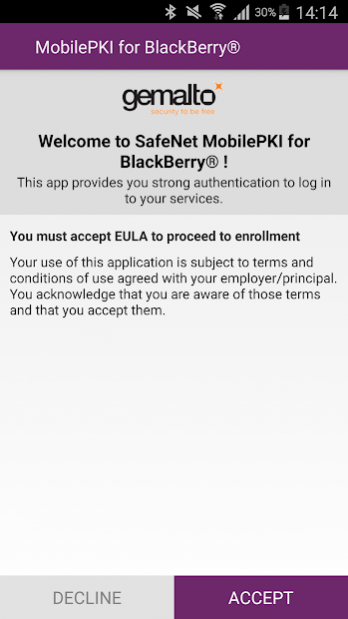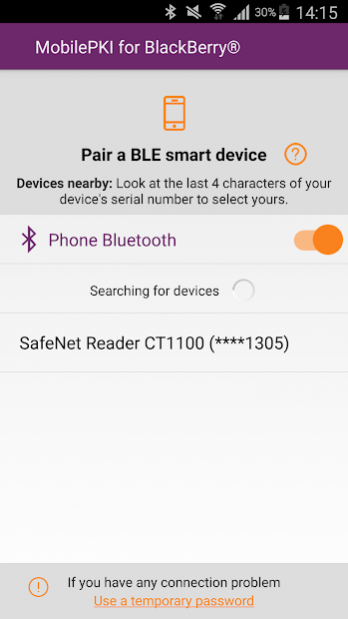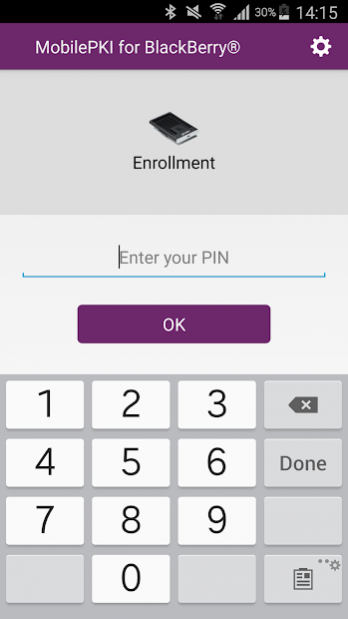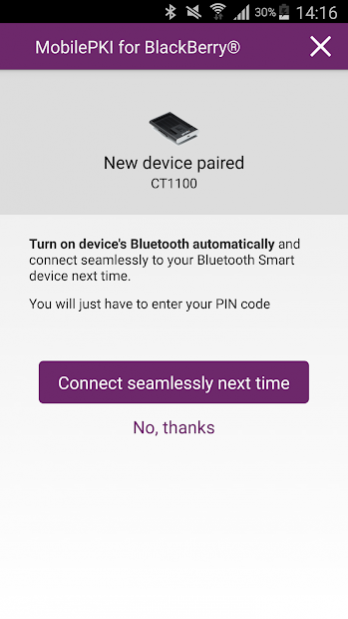MobilePKI for BlackBerry® 1.2.0
Free Version
Publisher Description
IMPORTANT NOTE: SafeNet MobilePKI for BlackBerry® will not operate without the necessary licenses from BlackBerry. It has been specially developed to operate with BlackBerry® Dynamics™ mobile application platform. For information contact a BlackBerry sales representative.
SafeNet MobilePKI for BlackBerry® is a mobile application that provides a smart card Single Sign-On (SSO) capability to BlackBerry® Dynamics™ applications. Users login once to get access to all containerized apps on the mobile device as well as behind-the-firewall enterprise resources without having to enter additional corporate credentials. When an user launches a BlackBerry® Dynamics™ application, he is redirected automatically to the MobilePKI for BlackBerry® application and is required to authenticate. After successful login, the user can proceed with the initial application.
MobilePKI for BlackBerry® transparently addresses all the various Gemalto Secure Elements form factors thanks to its embedded IDGo 800 for Mobile cryptographic middleware: Smart cards inserted in Bluetooth Smart readers or tokens, secure MicroSD cards, NFC cards, UICC-SIM cards, etc. Based on the BlackBerry Trusted Authentication Framework (TAF), it provides the BlackBerry® Dynamics™ applications the highest possible security level brought by the 2 Factors-Authentication (2FA) and the PKI technology.
About MobilePKI for BlackBerry®
MobilePKI for BlackBerry® is a free app for Android published in the Office Suites & Tools list of apps, part of Business.
The company that develops MobilePKI for BlackBerry® is Gemalto PL. The latest version released by its developer is 1.2.0.
To install MobilePKI for BlackBerry® on your Android device, just click the green Continue To App button above to start the installation process. The app is listed on our website since 2017-03-21 and was downloaded 9 times. We have already checked if the download link is safe, however for your own protection we recommend that you scan the downloaded app with your antivirus. Your antivirus may detect the MobilePKI for BlackBerry® as malware as malware if the download link to com.gemalto.mobilepki.good is broken.
How to install MobilePKI for BlackBerry® on your Android device:
- Click on the Continue To App button on our website. This will redirect you to Google Play.
- Once the MobilePKI for BlackBerry® is shown in the Google Play listing of your Android device, you can start its download and installation. Tap on the Install button located below the search bar and to the right of the app icon.
- A pop-up window with the permissions required by MobilePKI for BlackBerry® will be shown. Click on Accept to continue the process.
- MobilePKI for BlackBerry® will be downloaded onto your device, displaying a progress. Once the download completes, the installation will start and you'll get a notification after the installation is finished.